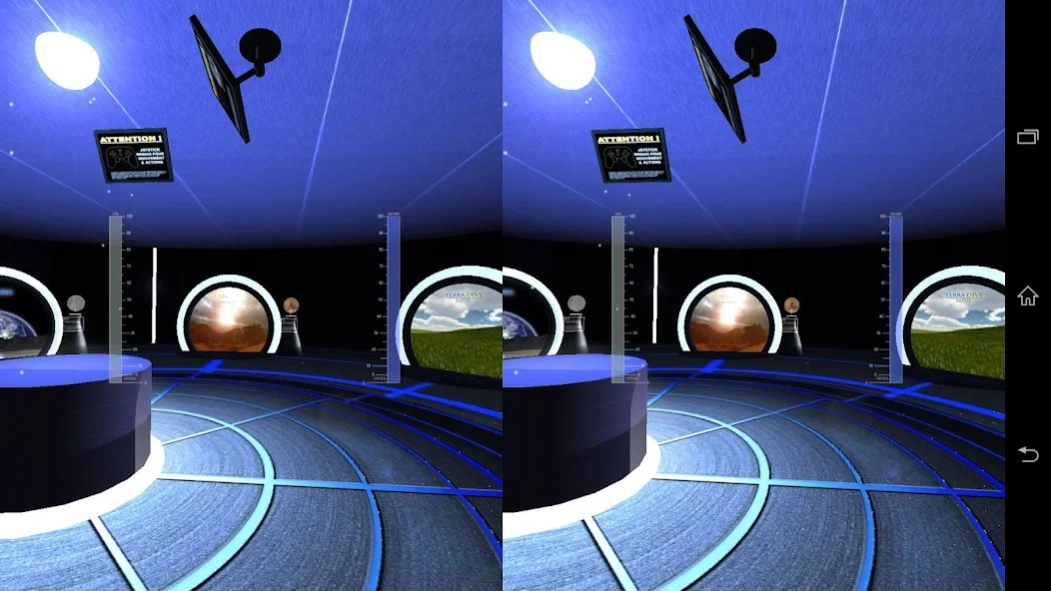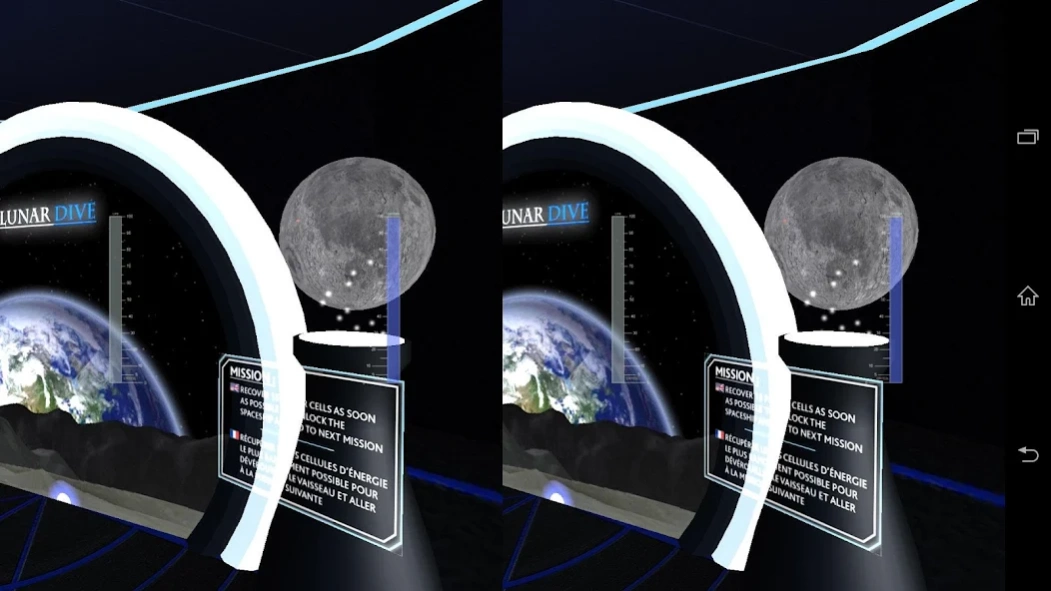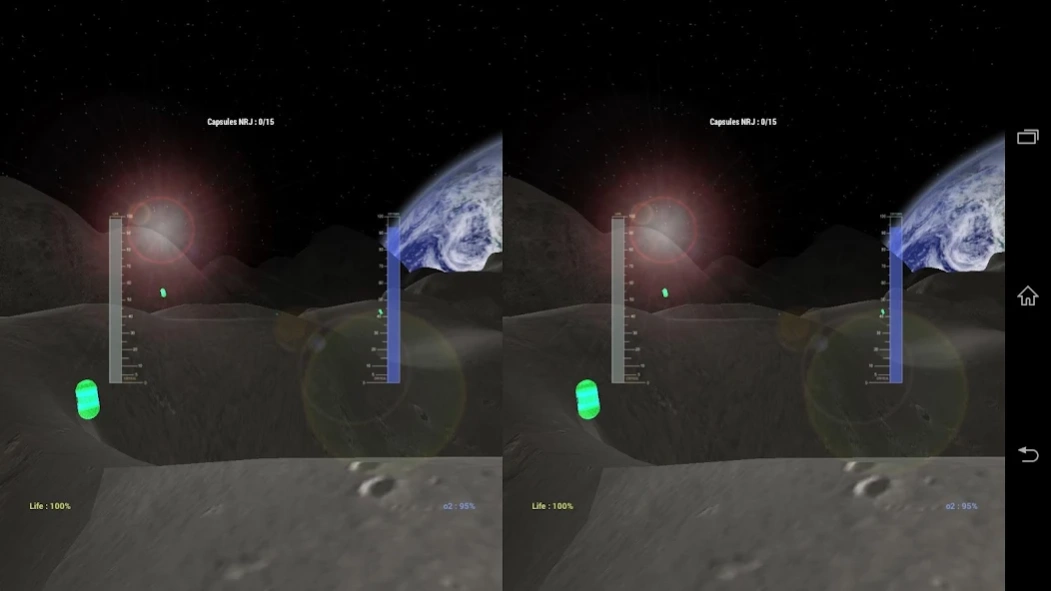Stellar Dive Experience VR 1.3
Free Version
Publisher Description
Stellar Dive Experience VR - Browse the universe crossing stellar gates
Explore worlds in virtual reality!
Choose your Stargate and after crossing, you are teleported into another world to discover (Moon, Mars, space station ...).
To fully enjoy the experience, you will need:
~~~~~~~~~~~~~~~~~~~~~~~~~~~~~
We have successfully tested on LG G2 LG Gflex Xperia Z Ultra, Samsung Galaxy S5 Samsung Galaxy S4.
It seems there is a problem with Motorola Razr X, some Galaxy S3.
We are optimizing the app, thank you for your patience.
> for the 3d vr immersion:
- A VR helmet, like : Durovis Dive, Google Cardboard, Refugio3D, VReye GO,
Samsung Gear VR, Homido, ImmersiON-VRelia GO or other similar (home made...)
> to movements and actions:
- A compatible gamepad with your phone.
(for example a PS3 controller connected with OTG cable works fine with all our devices)
About Stellar Dive Experience VR
Stellar Dive Experience VR is a free app for Android published in the Adventure & Roleplay list of apps, part of Games & Entertainment.
The company that develops Stellar Dive Experience VR is GraphiNuts. The latest version released by its developer is 1.3.
To install Stellar Dive Experience VR on your Android device, just click the green Continue To App button above to start the installation process. The app is listed on our website since 2015-02-09 and was downloaded 2 times. We have already checked if the download link is safe, however for your own protection we recommend that you scan the downloaded app with your antivirus. Your antivirus may detect the Stellar Dive Experience VR as malware as malware if the download link to com.Graphinuts.StellarDiveDEMO is broken.
How to install Stellar Dive Experience VR on your Android device:
- Click on the Continue To App button on our website. This will redirect you to Google Play.
- Once the Stellar Dive Experience VR is shown in the Google Play listing of your Android device, you can start its download and installation. Tap on the Install button located below the search bar and to the right of the app icon.
- A pop-up window with the permissions required by Stellar Dive Experience VR will be shown. Click on Accept to continue the process.
- Stellar Dive Experience VR will be downloaded onto your device, displaying a progress. Once the download completes, the installation will start and you'll get a notification after the installation is finished.